Staying Safe Online
Quick exit and deleting your browsing history
The QUICK EXIT button on the right hand side of your screen will quickly hide the page you've been browsing (and take you to the Google home page), but you will still need to delete your browsing history to fully cover your tracks.
The RISE website has some helpful information on how to do that:
https://www.riseuk.org.uk/get-help/support-advice/practical-help/stay-safe-online
Resources to help keep your children safe online
There's no 'one size fits all' set of instructions for using the internet, but here are three really good websites, which may be useful:
1. UK Safer Internet Centre
This website gives instructions on how to set parental controls for all the different internet providers
2. NSPCC online safety guides for parents
This page offers online safety advice and support to parents to help navigate online risks whether your child is gaming, chatting, posting, or streaming. There are a number of separate sections including:
Online games
Social media
Internet connected devices
https://www.nspcc.org.uk/keeping-children-safe/online-safety/#guides
3. Internet Matters.org
This site has around 50 PDF files for all areas of internet safety, including guides to screen time for each age group.
Topics covered include:
How long should my 5 year old spend online?
How do I talk to my child about cyberbullying?
With so many different downloads available, it's a good resource to pass onto families who would benefit from specific guidance, either by sending a link for a relevant article or downloading and printing the PDF to give them.
https://www.internetmatters.org/resources/esafety-leaflets-resources/
Childline
The following link from Childline has some great tips on how to stay safe online:
Childline will help anyone under the of 19 who lives in the UK.